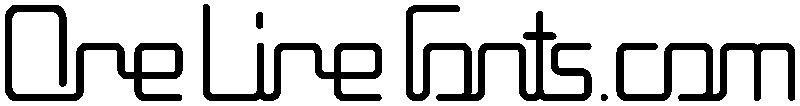Untitled Document
What is the difference between the four font files that I received? Do I need to install them all?
Your purchase includes 4 font files that have been designed differently, but are the same style.
Standard- The general file, that has no extra letters in the name, that should work universally in most machining programs utilizes curved shapes, is designed for minimal lifts, but will likely be traced once in each direction by your machine [this is due to the nature in which TTF (Truetype/Opentype) fonts are created].
SP- Another font format contains '(SP)' in the name, short for straight path. These fonts utilize only straight lines to create a single path (that won't be retraced) for your tool to follow. However, they do not work as intended in all CNC/Cam programs. The only program they have been confirmed to work effectively in, without modification, so far is Camworks.
OC- Another font format contains '(OC)' in the name, short for open curve. These fonts utilize Bezier curves to create the single path for your tool to follow with no retracing. They require that the software code be set up to properly use this font file so that a straight line is not drawn (by default in most programs). Currently CAMid, FeatureCAM 2014 +, Hundegger, Impact 2015+, Rhino (PC version), Text Sketcher, SolidWorks 2014+, VisualMill, and WoodWOP 2014. We are also working with other software providers to incorporate this font format, for the simple curves that trace only once.
OC/OPF- This is the OC font format but with the .opf file extension for use in Make The Cut. Make the Cut is the only program that uses this format, but as most Make the Cut users know, this will allow you to use the benefit of this font format in conjunction with other scrapbooking programs.
You do not need to install all file formats, though you may want to try them to determine which works best for your needs. Then you can delete the unneeded version.
How many computers can I install the fonts on?
You may install the fonts on up to 5 computers/workstations owned by the same company of individual.
How do I make payment?
Payment can be made with a major Credit Card or a Paypal account. Payment processing is handled by Paypal, so be aware that during the checkout process you will need to click the "Check out with Paypal" button. After which you will be taken to a secure page where you can enter your Credit Card information or login into a Paypal account to make the payment.
Is my information safe when making purchases?
Our website uses encryption on the pages associated with creating a profile & making purchases to protect your information. You should see https on such pages, confirming that your information is being encrypted.
What are the terms and conditions related to a license purchase?
See the End User License Agreement.
Why did I get an email after my purchase that confirms that a website account that was automatically created?
Due to the font files being downloadable on the website, it has a default setting (that I can not change) that will create an account for you if you do not create one on your own. This is because you need to be logged in to download your files, so it essentially creates an account for you & logs you in during the purchase process so you can access & download the files at the end of your purchase.
What are the design parameters for each font? What size do the OLF fonts look best at?
Each regular weight OLF (One line font) is designed at 1/4" height (approx 20 pt.) using a 1/32" (.032") diameter tool/pen. The bold OLFs are designed at the same 1/4" height using a 1/16" (.064") diameter tool/path, ie twice as thick as the regular weights. If you do then math, .25" divided by .064" = .25, that means the line thickness is 1/4th of the height of the capital letters. That is really thick. We did the best we can to get the bold fonts to look well at 1/4" height, but they will look better at slightly bigger heights, or with a slightly thinner tool.
Utilize the above design parameters to adjust your tool or pen size proportionally as you go up or down in letter height. Some sizes may require a little trial and error to achieve the look you want.
What makes a Bold OLF (One line font) bold?
Since these fonts are simply defining the path for a tool or pen to follow, a bold font requires a thicker pen. The bold fonts are designed with wider letter spacing and many of the glyphs (letters, symbols) have been reshaped to look correct by having a better amount of white space. See the above FAQ for additional pertinent information.
Why does the letter spacing look too wide or too close?
Kerning is the answer. Kerning is the practice of adjusting certain letter combinations to be closer or further apart then they are from the majority of other letters. An example of this is AV. The matching slopes of the letters AV make it so that in order to look correct visually the V needs to be scooted closer to the A, so much so that the top of the V's left side is over the A's lower right. Our fonts are kerned, meaning adjustments have been made for the majority of the odd letter combinations so that the spacing is visually correct. Some programs don't recognize kerning, other programs need a certain setting to be active. Photoshop- in the character palette is a kerning option, set it to metrics (not optical). For other programs, not listed, that you seem to have problems with review your settings as well as research it. If everything seems to set up correctly on your end but something doesn't seem right, let us know at design@onelinefonts.com.
Our fonts have been designed so that everything will look as good as it can without kerning. Which means that the majority of letter combinations found in normal written text will look correct. However, there are still some combinations that just can't look perfect without functional kerning. In those cases, with programs that don't recognize kerning, you may need to do it manually by creating a new line of text at the problem area so you can adjust the 2 lines of text separately.
Why do I have to provide my shipping information, when the fonts are provided as a digital download?
This is due to our merchant account requiring an address for verification and security purposes. If you pay directly through paypal we will have no record of your address. If you set up an account on our site we will have record of your address (but only require the city/state info) which we only use to understand the demographic of our buyers (I've been able to learn that a huge portion of our buyers are from Europe, which confirms that including diacritics is beneficial to our clients), we will not send you junkmail.
If you do not wish to receive occasional notifications sent to our account holders you may select to not be on our mailing list.